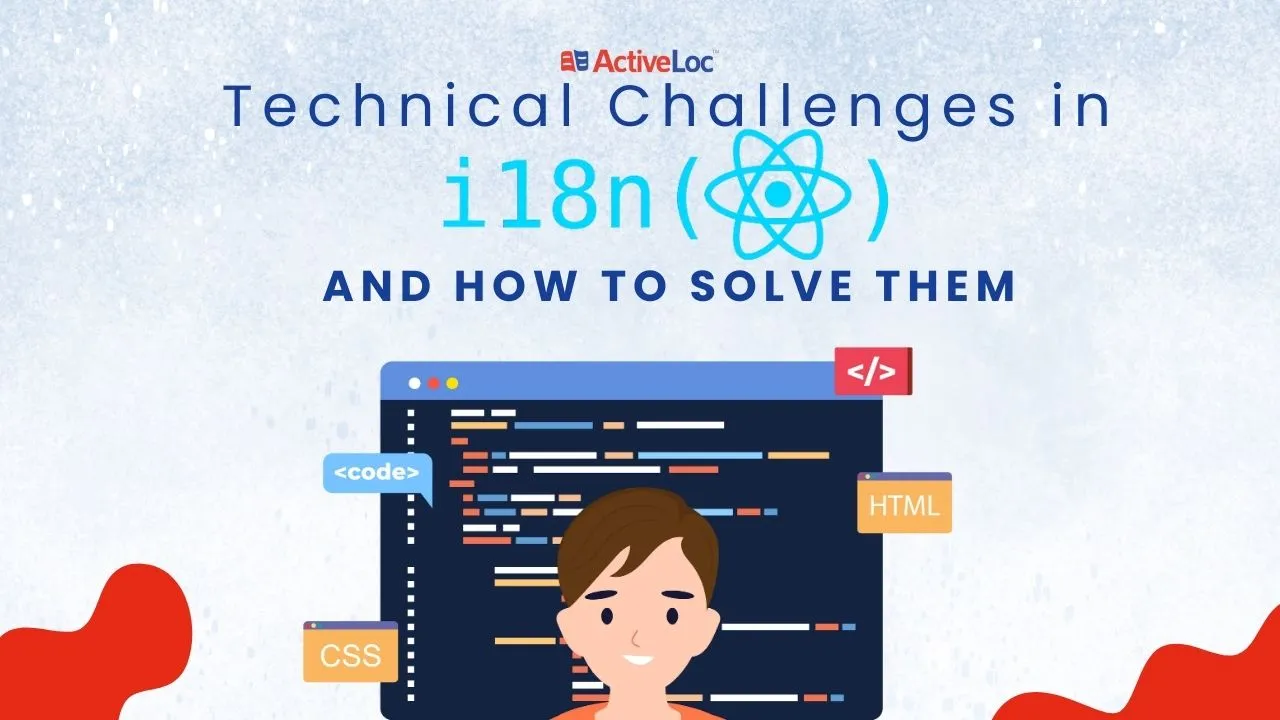Building a successful product for a global market requires more than just good ideas. It demands a flawless user experience for every user, regardless of their language or location. This is where internationalization (i18n) comes in. However, the path to a truly global-ready application is often filled with hidden technical hurdles. What are these i18n challenges, and how can developers solve them efficiently?
Internationalization is the process of designing and developing your application in a way that makes it adaptable to various languages and regions without requiring engineering changes. It’s the groundwork that makes localization possible. But developers often encounter several common technical problems that can halt a project in its tracks. Let’s explore these internationalization problems and the proven solutions to overcome them.
Table of Contents
ToggleThe Top Technical Challenges in i18n
Here are some of the most frequent software internationalization challenges that developers face:
1. Hard-Coded Strings and Content
This is perhaps the most fundamental i18n problem. When text is “hard-coded” directly into the source code, it cannot be easily translated. Changing a button’s text from “Submit” to its German equivalent, “Absenden,” would require a code change, a new build, and a new deployment. This is not a scalable approach for a multilingual application.
Solution: The solution is to externalize all user-facing content into resource files. This means every string, from button labels to error messages, is stored in a separate file (e.g., JSON, XML, or .po files) that can be easily accessed and managed by a translation team without touching the code. This is a core best practice for software internationalization.
2. Text Expansion and UI Breakage
Languages vary significantly in length. German words, for example, are often much longer than their English counterparts. If a button is designed to perfectly fit the word “Sign Up,” the German translation, “Anmelden,” might cause the text to overflow, wrapping to a new line or breaking the layout entirely. This is a common globalization technical issue.
Solution: Design your UI to be flexible. Instead of using fixed-width containers, use dynamic sizing methods like Flexbox and CSS Grid. Allow for ample padding and margins around text elements. Thorough localization testing is crucial here to catch these UI issues early.
Need expert help overcoming these common i18n challenges in your software? Our team of professional developers and QA specialists can help.
3. Pluralization and Grammatical Rules
Most programming languages have simple pluralization rules (e.g., “1 item” vs. “2 items”). But in many languages, plural rules are far more complex. Russian has six plural forms, and Arabic has a staggering 11. Without a proper system, a simple message like “You have X new messages” can be grammatically incorrect for many users.
Solution: Use an ICU message format (International Components for Unicode) or a similar library that can handle complex pluralization rules. These libraries provide a standardized way to define plural forms for any language, ensuring your application’s messages are always grammatically correct.
4. Date, Time, and Number Formatting
How you display a date can be confusing if not adapted. For example, “03/04/2025” means April 3rd in the US but March 4th in most of Europe. Similarly, numbers are formatted differently (e.g., 1,000,000.50 vs. 1.000.000,50).
Solution: Use built-in libraries or frameworks that handle regional formatting. Most modern frameworks provide native support for displaying dates, times, currencies, and numbers correctly based on the user’s locale. Relying on these tools is a critical step in a globalization strategy.
5. Right-to-Left (RTL) Languages
If your application is going to be used in countries that speak languages like Arabic, Hebrew, or Persian, you must account for right-to-left scripts. This requires flipping the entire UI, from the text and navigation to the alignment of images and buttons. A UI designed for left-to-right can’t simply be translated; it needs to be mirrored.
Solution: Design your application with RTL support from the beginning. Use CSS properties and libraries that allow for a seamless transition. Localization testing should always include a dedicated pass for all RTL locales.
By understanding these common internationalization mistakes to avoid, you can build a more robust and scalable application. Implementing these solutions isn’t just about good coding practice; it’s about building a better product that truly respects its users, no matter where they are.
FAQs
1. What is the difference between internationalization and localization?
Internationalization (i18n) is the process of designing and developing an application to be adaptable to multiple languages and regions. Localization (l10n) is the process of actually adding the translations and adapting the UI and content for a specific market. I18n is the preparation, while l10n is the execution.
2. Why are hard-coded strings a major internationalization problem?
Hard-coded strings prevent developers from easily translating text. They force every language change to be a code change, which is inefficient and creates an unnecessary maintenance burden. Externalizing strings is a foundational step in building a scalable, multilingual application.
3. How does character encoding (Unicode) affect i18n?
Unicode is the standard for handling different characters from nearly every language in the world. Using Unicode from the start ensures your application can correctly display text in any language, including those with special characters or unique scripts, avoiding common display and corruption issues.
4. What is a good strategy for handling pluralization in different languages?
A good strategy involves using a library or framework with built-in support for complex plural rules, such as the ICU message format. These tools allow developers to define multiple message forms for a single string based on the count, ensuring grammatical correctness for all target languages.
5. Can automation solve all i18n challenges?
While automation is excellent for speeding up repetitive tasks like extracting strings and running basic UI tests, it cannot solve all i18n challenges. A native-speaking linguist or QA tester is essential for checking cultural appropriateness, tone, and subtleties that no automated tool can catch.
Check out more of our Blog Post!